I had enough with eating crap with Vista. My last line of patience warned off when I happened to wait about 5 seconds when changing from one MS Doc file to another and also happened that I was running with time to finish a project report. No, I’m not running on 256 ram, it’s 1 GB and this kind of a time wastage is totally unacceptable. You may ask why I put up with Vista in the first place. That’s thanks to HP’s decision to embrace Vista so my laptop was pre-built with Vista and no chance to downgrade because there are no drivers. So where to go now ? Easy….Gutsy.
So I’m now another guy who left windows permanently because of their own defects. I was playing dumb with Vista for this long had nothing to do with Vista being better, it’s because of substitutions not being available for some applications that I was used to in Windows environment – mainly Macromedia(now Adobe) Dreamweaver and Fireworks. Now before biting my head off, yes – there are good web developer editors in Linux such as NVu or KompoZer but they will need another few developing years to get into the same line as Dreamweaver (which had a long time to develop into the state now in) and I have to have some thing until then.
But my worries were groundless as Wine now supports Macromedia 8 series like a babe. Dreamweaver, Fireworks and Flash all works perfectly with Wine – installation to Execution. Another great thing with Gutsy is that my Broadcom network card support is inbuilt and with some additional applications I can search networks and connect to them like a charm. Also I’m using AWN manager to manage desktop (here is a great article on desktop styling – thanks to Lakshan) and now it looks like a hybrid between Leopard and Vista. So what else I can ask for ?
Here is my application list in Ubuntu.
Web developments = Wine + DreamWeaver 8
Web images = Wine + Fireworks 8
Photo Editing = Gimp
Java editor = NetBeans for Linux
Python = Eclipse with PyDev plugin
IM client = Pidgin
Wifi manager = gtkwifi and wifi radar
Skype = Skype for Linux
Btw, My machine is AMD 64 X2, therefore had some issues and had to do some tweaks when installing some applications but nothing I can’t handle with some effort. The catch is that I can work with all comforts like in Windows with half the memory usage as in Windows.


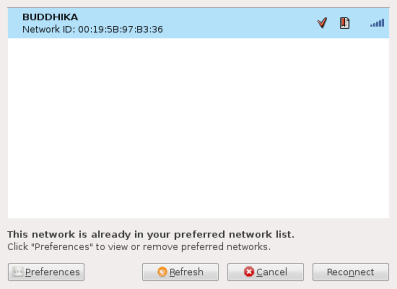
I never quite understood the need for gtkwifi when you have network-manager? Isn’t network-manager default in gutsy?
Comment by Frej Soya — December 16, 2007 @ 1:50 pm |
[…] Donald Melanson wrote an interesting post today onHere’s a quick excerptI had enough with eating crap with Vista. My last line of patience warned off when I happened to wait about 5 seconds when changing from one MS Doc file to another and also happened that I was running with time to finish a project … […]
Pingback by Windows Vista » Vista to Ubuntu (100%) — December 16, 2007 @ 2:05 pm |
In my case it’s because when I travel to another place (university, job) I want to scan for existing networks and connect to one I prefer. Additional benefit is that I get a nice wireless state graphic bar in the status bar. But I haven’t removed NM because that’s the easiest way to manage all around network options (wired, wireless, modem).
Comment by luckycala — December 16, 2007 @ 2:37 pm |
Why do you need to make Gutsy look like vista? I know that the default theme isn’t that great, but you can surely tweak Ubuntu to look waaaay better than vista.
And if you use vertical folders, your files will surely fall down from them 🙂
Comment by ulisse — December 16, 2007 @ 2:39 pm |
Ulisse, Yes. I know there are some good themes I can use. 🙂 This is just to show some my MS friends that we don’t have to use great! Vista to get the look (That’s what Vista all about, isn’t it ?) without such a sacrifice of computer resources. Actually it’s better than Vista look IMO. I will soon test with other themes also.
Comment by luckycala — December 16, 2007 @ 2:46 pm |
Wow, 5 seconds to change applications? Even Windows 1.0 only took 4 seconds:
http://www.flickr.com/photo_zoom.gne?id=557695180&size=o
Comment by fraggle — December 16, 2007 @ 4:57 pm |
I’m not sure if you tried it, but I highly reccomend gedit for web development, there are several plugins that turn it into a dream web dev app (i now get frustrated when I have to use dreamweaver or eclipse at work).. especially check out the snippets and snap open plugins.
Comment by danboy — December 16, 2007 @ 6:12 pm |
Thank you for this free ad for unethical software.
Comment by Benoît Dejean — December 16, 2007 @ 7:44 pm |
I really like Aptana, based on Eclipse, for html, javascript, css, php, and ruby on rails editing.
Comment by hootya — December 16, 2007 @ 7:44 pm |
It looks too vista-like 🙂
Anyway, you should also tray Incollector. It’s a good piece of linux software.
Comment by eric — December 16, 2007 @ 11:17 pm |
Every time you use dreamweaver, a fairy dies. Try Aptana or just plain Eclipse with the plugins you need (like remote filesystem).
Comment by dem — December 17, 2007 @ 6:47 am |
Christ, I hope so. Having an account on planet gnome and all that!
Comment by ves — December 17, 2007 @ 9:14 am |
fraggle, yes. I think my time estimate should be around 3-5 seconds. But what you are saying is correct. 10 years before when I say I worked with 29 MB ram and 2 GB hard people say it’s hard to believe. But the truth is that resource availability to resource requirement ratio seems like a constant. So it can be possible that with the amount of resource consumption in Vista, some application will run as fast as in Wiindows 1.0.
Danboy, thanks for the hint. I used Scribes before for web dev, but not gedit. Will try that surely.
Benoît, I too like free software very much. But at the same time I should have the right to tell what software is better for something as I feel. I’ll help free software as much as possible (I’m helping to build a WYSIWYG editor for Gnome doc) but to create some good free software and to compete with unethical software as you put it, we have to be acknowledged (at least) in other commercial software out there. It won’t do any good crying out it’s unethical when we can’t compete with it. Best way is to prove it by producing best free software where we can can rival them. Not shunning them because they are unethical.
hootya, yes, I too like Aptana for various things. But Aptana won’t install in X64. So have to use Aptana with eclipse. For RoR I like to use Radrails with Eclipse.
Thanks eric. Will have to try that. 🙂 But I found some themes better than Vista look, so I’m now using that.
dem, Yes, PHP with Eclipse is not a bad choice. It’s just hard to change from pre-built habits.
Ves, Ouch, That’s below the belt. 🙂 But I used Ubuntu for a long time. Just didn’t have the courage to make it my first OS.
Comment by luckycala — December 17, 2007 @ 12:08 pm |
I learned that a laptop with only 1Gb is barely usable at all, in fact, I believe it’s criminal to even sell Vista computers with only 1Gb installed. I upgraded my laptop to 2 1/2Gb and it made a huge difference in performance.
Comment by debroq — December 17, 2007 @ 4:43 pm |
I am a noob to Linux but loving every minute of it. How did you configure your desktop to look like Vista/Leopard. I think it is really pretty. Can you send me a link?
Comment by Matthew — December 17, 2007 @ 5:04 pm |
QuantaPlus is a pretty rockin web dev tool.
Comment by Alan — December 17, 2007 @ 5:34 pm |
What HP laptop do you have? Make/model??
Comment by DOUGman — December 17, 2007 @ 6:26 pm |
debroq, I think it’s a crime to forcefully sell Vista at all :D. No, really, something I hate about M$ is that their forceful marketing strategies. I hope http://www.efluxmedia.com/news_Opera_and_Microsoft_Arguing_on_Antitrust_Issues_11895.html
will teach them something as happened in Media Player case.
Matthew, here is a great article for desktop styling.
Alan, yes. QuantaPlus is a tool that’s in close ranges with DW from some areas(like auto-completion and good php support). Thanks for mentioning it.
DOUGman, it’s a HP Compaq Presario F500 with AMD Turion 64 X2/ 1 GB ram/ 1 MB cache.
Comment by luckycala — December 17, 2007 @ 7:05 pm |
Network Manager has this habit of blowing up once in a while. I highly recommend Wicd as a replacement. BIG improvement. I’m running 1.3.8 as installed from a .DEB. It can also manage wired connections…
Comment by Jim March — December 17, 2007 @ 8:10 pm |
I followed the same path as you, but I’m further along. After using Ubuntu from the early releases to 7.10, This summer, I happened to score a free, older power mac and decided to give it a try. Night and day. Ubuntu in comparision is buggy, unpolished, slow (a dual 900Mhz versus the single 500Mhz mac (each 1G) and the interface on the mac is far snappier), and as a developer, a rough ride compared to the frameworks Apple provides. Now my next purchase will be a Mac, no doubt., and well worth the extra dough it will cost.
Comment by eric — December 17, 2007 @ 8:36 pm |
A tip from a fellow BCM chipset users. Use NDISWrapper instead of the bcm-cutter tool. You will get better throughput and reach with ndiswrapper.
Comment by Maxo — December 17, 2007 @ 9:22 pm |
Hi,
I bought the same laptop as you for my father-in-law. I thought it would be possible to find drivers for XP for it, as he already has a license, and get rid of Vista (which he hates).
It took HOURS!!! but eventually I got the damn thing going with XP, using drivers from all over internet, from other laptop manufacturers, from Nvidia… A nightmare!!!
The wireless card, by the way, can work under XP using drivers from Dell.
For Ubuntu Gutsy I needed to add one parameter to Grub to get it to work properly, but after that, it was a fantastic experience. Did you have to add any boot parameters? If you did, please add them to your post, so other people can find them easier (Google, you know…).
Comment by Kbls — December 18, 2007 @ 3:36 am |
Thanks for the nice article .. Thanks for adding my customization guide 🙂 Regards Ds
Comment by Dark Star — December 18, 2007 @ 4:06 am |
rofl. I like the 99% cpu use on the widget, or gadget, or what ever the hell you call it in this hybrid. It truly resembles Vista’s CPU monitor.
Comment by Eric — December 18, 2007 @ 5:05 am |
Hi,
I’m using KDE Desktop. I was customized it like a Vista. I have a laptop that i bought 4 years ago. It has 512 mb RAMs and Centrino 1.5 Ghz CPU. But It easily acts like a Vista including amazing visual effects even laptop runs a virtual Windows at the other side.
Comment by Tolga Kaprol — December 18, 2007 @ 5:16 am |
Where did you get the theme? Like to use that also. Thanks
Comment by hobo — December 18, 2007 @ 5:25 am |
This looks terrible – dock, quick launch, and task bar. Why?
Comment by don — December 18, 2007 @ 5:52 am |
Why don’t you just buy a Mac? I was a windows user for 12 years, switched to Mac 2 years ago, and quite frankly feel sorry for Windows users now. Mac OS X is just amazing.
Wyatt
Comment by Wyatt Lehmenkuler — December 18, 2007 @ 6:09 am |
Mac is just another proprietary OS and with time drm, nsa, spying ..etc. will come, this will never happen with OSS, that’s why Linux is the best…
Comment by joe mom — December 18, 2007 @ 6:35 am |
I second that on the mac. I’ve been running both platforms with one keyboard mouse with synergy. Once I no longer game and use microsoft access I can’t see the advantages of being a web developer on a pc no matter the os…. cept for testing ie6 & 7 which reminds me why I have two win pcs!
Comment by randy — December 18, 2007 @ 7:24 am |
Thanks for the posting. I am downloading Gutsy as we speak and will try the live cd and then I might run it fully, with Vmware app to give me a virtual Windows environment if/when I need it.
Thanks again,
Christopher
Comment by Christopher — December 18, 2007 @ 7:37 am |
Agreed with the Mac OSX thing – i used to think macs were for people who couldnt use PCs (I was a network administrator looking after hundreds of pcs).
Now i have one and realize its for people who want to use their computers to be productive and not have to spend forever removing spyware and viruses and generally doing the things i still have to do on my pc at work.
I come home and run an older Mac with OSX, Oracle 10g running on it now too – so i can do development work from home too – on a beautiful interface that always just works 🙂
Ubuntu is a cheaper alternative and seems to work well, but OSX its its older, better looking brother 😉
Comment by Sam Douglas — December 18, 2007 @ 7:48 am |
I would suggest peoople take a look at kubuntu – I find KDE more polished and integrated than gnome. (In fact, I prefer it to macos as well)
Comment by Mitch — December 18, 2007 @ 8:05 am |
Hey, I noticed you Eclipse for python, but use Netbeans for java – just wondering why; I’ve always used Eclipse but I figure there must be a good reason for Netbeans if you installed it in addition to Eclipse. Or just personal preference?
Comment by Brian — December 18, 2007 @ 8:14 am |
luckycala, you mentioned that you don’t use Network Manager because you would like to see what networks are available and connect to whichever one you prefer. I’d suggest going to the properties of your wireless connection (in the manual configuration) and choosing roaming mode. I think this will give you the functionality you are looking for.
Also I don’t see why people are recommending OSX when Linux is free and does everything he needs.
Comment by cynicist — December 18, 2007 @ 8:29 am |
Wyatt,
I’m a Mac user and advocate myself, but buying an entire new computer sometimes just isn’t feasible. It’s easy to say “Just buy a Mac” when you’re not the one footing the bill. 😉 And there are some folks who don’t like running proprietary software of any sort.
Comment by Bruce Anderson — December 18, 2007 @ 8:33 am |
@Joe Mom: “Mac is just another proprietary OS and with time drm, nsa, spying ..etc.”
Whoa, care to back that up with some facts?
Comment by Bruce Anderson — December 18, 2007 @ 8:34 am |
Dark Star, Thanks a lot for your great article. It’s heavenly useful.
Jim March, I haven’t tried wicd. Will try that.
Maxo, I tried with Ndiswrapper previously, but the driver that comes with Vista didn’t install properly. So I will continue using bcm-cutter.
Kbls, can you send me links where you found xp drivers ? That may help some of my friends.
hobo, see Dark Star’s article. I put a link in my post.
Christopher, that’s great. Glad my post helped someone :).
Brian, It’s kinda personal preference. I’ve worked with Eciplse-java for a while but liked netbeans better. I think my choice is right considering that Sun is going to favour netbeans in the future.
Comment by luckycala — December 18, 2007 @ 8:56 am |
I am a former Mac Users Group President and had macs since they came out with the portable. I have both mac & PC and for the money Mac is ridiculous. I have no desire to dual boot or run Virtual machines. I just want to get things done. Mac still is buggy every friggin release. Everything costs more on the Mac and they charge for incremental upgrades. They are the next MicroSloth. They both suck but because of the user base were stuck with them, Linux might be free unless you value your time. Reality is they should be like a toaster buy it plug it in and use it.
Comment by no chump — December 18, 2007 @ 8:58 am |
[…] : luckycala.wordpress.com 1f43 This entry was posted on Tuesday, December 18th, 2007 at 5:06 pm and is filed under […]
Pingback by Vista to Ubuntu at heavenlytree — December 18, 2007 @ 9:07 am |
you come across as a complete and utter dildo, thank you for polluting the internet with your self indulgent crap.
the following quotes i feel prove my point
“No, I’m not running on 256 ram, it’s 1 GB and this kind of a time wastage is totally unacceptable.”
I take it you know a lot about computer architecture? and that windows recommends 2 gig.
“Btw, My machine is AMD 64 X2, therefore had some issues and had to do some tweaks when installing some applications but nothing I can’t handle with some effort.”
This just makes you seem like a twat.
Comment by Alan — December 18, 2007 @ 9:57 am |
Not even close to the beauty of Leopard !
Comment by 3on — December 18, 2007 @ 9:57 am |
no chump, yeah right, OS X can barely keep its user number because the user base is stuck with it. And with apps that use such highly proprietary formats—iTunes uses AAC or MP3, iPhoto sorts everything as JPG, heck what on earth could possibly handle iCal files?—it’s a very obvious case of vendor lock-in here.
Comment by jlnr — December 18, 2007 @ 10:12 am |
Fantastic start, however you need to dump those proprietary programs, I used to use Dreamweaver myself many years ago, it really isn’t a great editor people make it out to be. People usually like it cause they can’t code and rely on using the GUI tools to build websites. Bad news is this creates cumbersome code. I see evidence at this at my University in Student projects, it adds all sorts of javascript for no reason. Worst thing is most cases the user doesn’t even know what its doing! Scary…
As for Flash IDE there isn’t really any major replacement, but is flash that great? With the growth of ajax applications I see flash falling into two categories, animation and video. For applications AJAX is the way to go.
Look at Netbeans, you can develop great applications with this IDE and Java, the IDE is second to none, and you also have javafx which will be able to do more than your flash engine and doesn’t need to be embedded into the web page.
This is the problem people who switch want to run there expensive program NON Free programs as they haven’t grasped why open source matters. Delve into Open source technologies which are made to work on your machine natively.
Comment by flossgeek — December 18, 2007 @ 10:38 am |
Unfortunately I don’t have links. I did the whole thing a month ago, and it was in a rush (my father-in-law was just visiting for the weekend). I don’t even have access to the laptop anymore.
I was able to get most of the devices identified and working. The trickiest ones were the wireless (use Dell 1350/1450 wireless card drivers), and some of the motherboard components (which miraculously worked with some drivers from the cd that came with an Asus M2N-MX motherboard).
For the rest, there are multiple links that come up in Google if you search for Compaq Presario F500 XP drivers. If it was my laptop I would definitely document it, but since I don’t have it anymore, it’s quite difficult.
Sorry I couldn’t be of more help.
Comment by Kbls — December 18, 2007 @ 12:20 pm |
thanks for the information and happy holidays
Comment by psychic — December 18, 2007 @ 12:28 pm |
[…] read more | digg story […]
Pingback by The Great Switch: Vista to Ubuntu (100%) « Thunk Different. — December 18, 2007 @ 1:01 pm |
[…] Link al blog con la explicacion completa: https://luckycala.wordpress.com/2007/12/16/vista-to-ubuntu-100/ […]
Pingback by aboyon blog » Para que duela menos — December 18, 2007 @ 1:14 pm |
luckycala: There is a workaround to install Aptana on x64:
http://www.aptana.com/forums/viewtopic.php?t=2169
Comment by gnelson — December 18, 2007 @ 1:16 pm |
[…] é mais viável mudar para uma distribuição de GNU/Linux direccionada para o desktop. Vejam o exemplo deste utilizador, que trocou o Vista pelo Ubuntu e nunca mais olhou para […]
Pingback by Mudar só custa na nossa cabeça | Conversas do Bruno — December 18, 2007 @ 1:52 pm |
i tried to make this same switch but when i got ubuntu on my laptop nothing worked and i dont nkow how to get the drivers to say, make my dvd player works, or wireless card or anything. if someone knows what i need to do please help me.
Comment by andy — December 18, 2007 @ 2:11 pm |
I’d rather spend 30$ in a memory module than waste my time in a half-assed OS filled with bugs, where none of the apps I need are available, and tasks as simple as installing a driver are still way harder than they should.
Thank you, I don’t want to go back to 1990s.
Comment by Gordon — December 18, 2007 @ 2:19 pm |
Props for getting away from Microsoft. Anti-props for sticking with Dreamweaver. Real web developers use a basic text editor and hand code everything. GUI based web development apps generate piss poor code, simple as that.
Comment by Mark Nutter — December 18, 2007 @ 2:24 pm |
Fix the width. Don’t want to have to scroll in two directions.
Comment by Tom — December 18, 2007 @ 2:29 pm |
“Real developers”. Please!
Comment by barry — December 18, 2007 @ 2:52 pm |
@Gordon, You don’t have to spend $30 and stick with a half-arsed OS like Vista. Choose a Linux distro which has far more apps available, that are much easier to find and you are not locked to some unethical company like Mircosoft or Apple. Come into the 21st century, give Linux a try and get away with the outdated resource-hogging joke that is Vista.
(Once you’ve actually *tried* a modern Linux distribution *then* you can come back and make claims. Until then, stop sounding like a complete t***t and showing how little you actually know. And don’t claim you *have* tried one, because if you had, you’d know you were talking bollocks.)
Comment by DiBosco — December 18, 2007 @ 3:14 pm |
Please don’t leave us, we need you.
Comment by Raalnan5 — December 18, 2007 @ 3:33 pm |
What’s with this Iframe? Why does this area have to scroll left and right? You’re complaining about how frustrating Vista is to use and that’s fine, but take a look at your own site.
Comment by IFramesSuck — December 18, 2007 @ 3:36 pm |
I just erased Vista off my Slimline desktop which I recently acquired for side work (my main machine is a macbook pro) The Gutsy Gibbon install was awesome, and with 2G of RAM, it works quite nicely, I can run my XP in virtualbox and tinker around to my heart’s content.
Comment by Amr Malik — December 18, 2007 @ 3:46 pm |
[…] Vista to Ubuntu — Ways to not miss any functionality. Now would be a great time to switch […]
Pingback by Useful Websites of the Day 12.18.07 « Useful Websites — December 18, 2007 @ 3:55 pm |
Wow. Patience=Zero. No, I’m not saying changing to a *nix distro is a bad thing. Changing over to a *nix is something that should NOT be taken lightly and done on a whim. Proper planning and consideration should be done, no matter the distro or major OS.
I don’t know why people are talking about ethics in operating system companies. They’re all the same, no matter the OS. Microsoft, Apple, and the *nix groups. None of them will ever understand what you (as an end user) really want.
Heck, do YOU know what you really want? “An OS that doesn’t crash, smooth operation, secure, and flexible.” *yawn* Generic. Fail. Try again please. Everyone wants that, and MOST operating systems achieve all of those, and then some. And lets face it, all OS’s crash at some point if they’re used as a workstation. Some just last a little longer than others.
Vista, I will admit, is not ready for public consumption. With SP1 in Release Candidate 1, it might be getting close to actual stability, but time will only tell. All new operating systems need to crawl before they can walk.
Comment by Harshmage — December 18, 2007 @ 3:56 pm |
If Adobe Premiere was working on wine i would completly erase windows …
Comment by hassan nasraallah — December 18, 2007 @ 4:11 pm |
Good article. I have also moved to Ubuntu on my laptop. I had not heard of Wine until now.
Thanks.
Comment by Digg User — December 18, 2007 @ 4:20 pm |
for web dev, check bluefish
Comment by vabhe — December 18, 2007 @ 5:28 pm |
I am a little hesitant on installing Gutsy on my laptop because of the drivers I may need for my card.
Comment by Tyler — December 18, 2007 @ 5:37 pm |
This is a great article. I’m changing my Windows XP to Kubuntu very soon because I had enough of stupid Windows’ functionality. It’s rubbish!
Comment by Incevolebus — December 18, 2007 @ 5:46 pm |
Few things…
1. If you’re a serious web developer never use a wisiwg html editor. Learn XHTML, CSS (with all the crossbrowser hacks) and DOM then use a text editor (with syntax highlighting) to write your code.
2. Ethics in computing is an important issue. Many of us don’t want mega corporations dictating how we work and what tools we use. Kudos for picking up linux and not even bothering to try and get XP working.
3. For those trying out linux… you can’t come over cold turkey or you will be VERY frustrated. You need to prepare and understand there will be a learning curve. The best way is to setup a VM or another box and start playing. Once there’s a comfort level then you can move over as your primary OS.
Comment by bt — December 18, 2007 @ 5:51 pm |
re: “why not just buy a mac?” So mac OS10 is based on Unix. It is absurd that one would suggest he buy a new computer just to upgrade his operating system. Do you buy a new house when you get tired of the way it is decorated? I have nothing against Mac but Ubuntu is a great product and its completely free (as in beer). “Just” buy a mac suggests that it is easier to go out and buy a whole new computer than use Linux. Clearly these are people who don’t use Ubuntu. No more going to the Imac store when you want new software. With Ubuntu you open the package manager and download whatever you want. It’s all right there waiting, and it’s free.
I have Ubuntu Gutsy Gibbon on a dual boot with Windows. I can’t remember the last time I booted into Microsoft.
BT: Even if you have trouble setting something up (like mp3 support) at least you can email someone in a forum and they will get back to you that day or the next. With Microsoft, they charge $$$ for support. And you actually learn how computers work—hardly a bad thing. And let’s be honest, Vista still doesn’t work with tons of stuff.
Comment by Karma — December 18, 2007 @ 6:09 pm |
If your a web developer you should have no prob flipping a bill for more ram or a new computer. Claiming what a web developer uses makes you an ass. All preference. Never had problems with either of my os’s because they are used properly
Comment by randy — December 18, 2007 @ 6:14 pm |
[…] it looks like a hybrid between Leopard and Vista. So what else I can ask for? read more | digg […]
Pingback by TechTxt.Org » Blog Archive » The Great Switch: Vista to Ubuntu (100%) — December 18, 2007 @ 6:15 pm |
Kbls, thanks a lot for the reply. Your hint will surly help my buddies.
bt, flossgeek, Mark Nutter, barry, flossgeek Thanks for the advice. But something I couldn’t mention in the post is that never in my life I have used drag & drop functionality for web development. I hate the use of tables and all those auto generated codes. Heck, I’m working in a place where we consider clean css most important (http://www.vesess.com). Also I’m a module maintainer in Drupal so most I do is developments. I use DW or phpEclipse only for syntax highlighting and easy manual functionality.
bt, yes. It’s true I like to use good gnu software. I’m working for Gnome to create a good doc editor. But IMHO we should focus on performance of a software rather it’s ethicalness. Most regular users won’t give a dam thing about it. That’s the only way we can defeat those non-ethical sw. Most people use apache not because it’s ethical, but because it’s better.
DiBosco, thanks for rising voice for Linux and free software. @Gordon you should really try a new destro and tell us your idea about it.
Harshmage, I didn’t change to Ubuntu in one night. I used Ubuntu for a long time, only I didn’t choose it as my main OS. That’s what I meant from changing 100%.
Comment by luckycala — December 18, 2007 @ 6:23 pm |
Some idiot said: “no chump, yeah right, OS X can barely keep its user number because the user base is stuck with it. And with apps that use such highly proprietary formats—iTunes uses AAC or MP3, iPhoto sorts everything as JPG, heck what on earth could possibly handle iCal files?—it’s a very obvious case of vendor lock-in here.”
iPhoto can handle various RAW file formats if you prefer, and it also speaks PNG and GIF if you swing that way. iTunes yes uses AAC and MP3 which are – GASP! – proprietary formats. So what? You make it sound like it’s a bad thing. All my MP3s are produced using LAME, which as its name implies, ain’t an MP3 encoder.
And you must be an idiot if you don’t know that iCal uses the iCalendar specification outlined here: http://tools.ietf.org/html/rfc2445 for its calendar files.
Comment by Bruce Anderson — December 18, 2007 @ 6:54 pm |
You will waste more time trying to make Ubuntu do what you want than you will with Windows. Either that or you will start rationalizing and saying “I don’t need feature/software XYZ”.
I pity the fool who only uses Linux as a desktop. It is a sad state to be in.
Comment by Wayne2K — December 18, 2007 @ 9:03 pm |
Welcome to Ubuntu!
You will find the forums very helpful if you get stuck http://www.ubuntuforums.org
Or install xchat and come to the #ubuntu irc channel on freenode.
n00bs always welcome
Comment by BobCFC — December 18, 2007 @ 9:41 pm |
Ironically, Ubuntu+Wine handles Macromedia Studio 8 better than Vista — Vista’s visual themes break the Studio 8 UI framework and Dreamweaver looks hideous under Vista.
Comment by Draicone — December 18, 2007 @ 11:55 pm |
I find no matter what OS you use (I triple boot right now) the best is when all your crap is installed and stays that way for at least 1 year to 2 years+, and you keep riding it out, no matter what new “complete revision/replacement comes out. To many updates
Comment by rezwits — December 19, 2007 @ 7:25 am |
i use a mix of tools like you but when i need a win app i prefer to use VirtualBox and a Windows XP Virtual Machine with seamless desktop. It’s easy to manage and works perfectly well.
i use Quanta Plus to all my PHP/HTML work and KFTPGrabber to upload files.
I also use Picasa for Linux, Kopete for IM (i use KDE, not gnome), Inkscape to create some SVG’s, etc.
Wayne2K, i waste a lot of time trying to make Windows works like i want, in linux i have these problems solved and have new ones :D, when i change my linux, i learn, when i change my win$ i get bored.
Comment by Fabio — December 19, 2007 @ 2:38 pm |
” Wyatt Lehmenkuler said,
on December 18, 2007 on 6:09 am
Why don’t you just buy a Mac? I was a windows user for 12 years, switched to Mac 2 years ago, and quite frankly feel sorry for Windows users now. Mac OS X is just amazing.
Wyatt”
Wyatt – there are plenty of reasons not to just “buy a mac.” First of all, he already had his computer…so buying an entirely NEW computer doesn’t make nearly as much sense as using a completely free and open-source software solution. Secondly, with what he wanted to do (Dreamweaver, etc) he would have had to completely re-purchase his Adobe licenses. This way, he was able to use what he has without paying more for it.
I do agree with you that the Mac OSX is a fantastic operating system. I have a MacBook, my brother has a MBPro and a “hackintosh” … but I’ve also got two Ubuntu systems and a Vista system running, and I understand the importance of knowing several different operating systems.
“Just buy a Mac” is great advice if someone wants to buy a new computer…but if someone isn’t looking to spend $1200, then it’s not a viable option, especially when Linux provides just as many computing options as Mac OSX.
Comment by yakov — December 19, 2007 @ 2:56 pm |
i know people r trying to make UBUNTU more popular linux.
but its true linux cant give wht windows have given to this industry..
\even MAC OS also cant do.. nor sun solaris.
WINDOWS made coputer for everyone..
i know there are many haters ..of windows
but still MICROSOFT given billions of money as donation for good cause … which they earn from windows…
linux cant do..
microsof tdone in 20 years…
linux cant even in 200 years
Comment by Useless — December 19, 2007 @ 2:57 pm |
As an Ubuntu (and other linux distros) user for about 2 years now, I say, welcome to the community! Linux is great and dont let anyone tell you otherwise. I dont see why you need one particular OS or another, nowadays practically all OS’s have (allmost) all the tools you need to get allmost anything done, so just use whatever OS makes you happy. If you can’t stick to one OS, then thats why god invented dual (or triple) booting. I basically have Ubuntu at all times as my main os and i usually have XP on there along with another random linux distro to try out.
Just remember what PC stands for… PERSONAL Computer. It’s yours, do what you want with it.
Comment by doodie — December 19, 2007 @ 10:31 pm |
[…] Itak mi na Winsih vse dela lepo fino fajn zakon super duper mega špon stari.Po prebiranju še enega Win->Linux posta sem našel kar zanimivo zadevco.Ubuntu customization guide v2, […]
Pingback by Disaster » Blog Archive » Pimp my pingvin — December 21, 2007 @ 11:18 am |
Mmmm…At least 2 GB for Vista.
Comment by David Mackey — December 24, 2007 @ 2:02 am |
I don’t know why people find if so hard to understand that Linux has everything that a user needs and might want. The only thing that I am lacking on Linux is some video games, but thats what my PS 3 is for. I work as a software developer and am very productive in Linux. I could not do my job in Windows. Vista is still terribly insecure and I dont feel like buying a new mac. Frankly, like many long term Windows or Mac users, the thought of using another OS is pretty scary after all these years. But I assure you my Linux has ALL of the useful features and tools that your Windows and OS X have. Just because you didn’t know where to find them in the Linux you used doesn’t mean they weren’t there to be had. If you are going to use Linus as a new OS do some HW, RTFM, and be prepared to actually LEARN SOMETHING. Not everyone is satisfied with being a point and click idiot anyway, some of us actually prefer the speed and power of the CLI once in a while. Although the CLI is rarely needed in Linux these days it is there (one of the few things that OS X has kept mostly intact).
Comment by etteyafed — January 7, 2008 @ 9:38 am |
To “Useless”
MICROSOFT has given billions of dollars towards charity, but to say they earned it, that’s another thing… It’s easy to pull in the dollars when you monopolize the market to the extent they have… Funnelling money into charities is just a way for them to make there image cleaner…
I’m not try to paint them as the Antichrist, because we all know it’s a necessary evil, that at the end of the day we all have to earn a dollar, but at least if Windows is going to make profit from their software, earn it because the products are good, not because it force fed to people…
Microsoft: software for the capitalist
Linux: software for everyone else..
PS: Nice spelling 😦
Comment by emoto — January 11, 2008 @ 4:08 pm |
Actually… I retract my comment about the spelling.. not very nice on my behalf.
Comment by emoto — January 11, 2008 @ 4:23 pm |
“I’d rather spend 30$ in a memory module than waste my time in a half-assed OS filled with bugs, where none of the apps I need are available, and tasks as simple as installing a driver are still way harder than they should”
Did you actually use it before you came to that conclusion? I bet not! What an ass!
Comment by Chris mankey — January 14, 2008 @ 4:43 pm |
@Chris mankey,
“I’d rather spend 30$ in a memory module than waste my time in a half-assed OS filled with bugs”
About what OS are you talking about ? Windows or Linux. AFAIK Windows is the half-assed OS filled with bugs and GNU/Linux is the one with lesser. Because contrast to Windows where we have to wait until a patch arrives after about several months of waiting in GNU/Linux bugs are fixed daily if it’s an active destro.
“where none of the apps I need are available, and tasks as simple as installing a driver are still way harder than they should”
You may not able to find apps you used in Windows, but there are very good replacements for them. If not then projects like Wine let you work with exes until a replacement is developed in free software world. Also regarding drivers, it’s not a case with the OS just that some proprietary hardware vendors taste sour when they hear the word “free software”. But this situation is getting better for free software since companies such as Dell and Asus started supporting GNU/Linux OSs.
“Did you actually use it before you came to that conclusion?”
Yes, I’ve used Ubuntu for several years before abandoning Windows forever. It’s not a one night decision.
Comment by Laknath — January 19, 2008 @ 1:21 pm |
Buying a new computer with Vista is like getting a computer with a virus pre-loaded…it’s the worst thing to happen to computing since…….well, pretty much ever.
Comment by Software at Cost — February 21, 2008 @ 7:21 pm |
Hi,
If you have not looked at the following comparison between Ubuntu & Vista you might should give it a look:
http://itcomparison.com/OS/vistavsubuntu/vistavsubuntu.htm
enjoy,
vmguru007
Comment by VMguru007 — February 25, 2008 @ 10:04 pm |
[…] read more | digg story […]
Pingback by Vista » Blog Archive » The Great Switch: Vista to Ubuntu (100%) — April 6, 2008 @ 12:53 pm |
[…] veteran slicer and dicer, Amila uses Dreamweaver and Fireworks running under wine to handle all the design and coding he has to do. Having experimented with several other tools, he […]
Pingback by Vesess » Free At Last — April 8, 2008 @ 2:50 am |
Great article! You just got one rss-subscriber more 😀
Comment by k00pa — April 8, 2008 @ 1:26 pm |
Windows: Installed on hundreds if not thousands of PC’s successfully. Failures are usually an actual hardware failure. Huge driver support. Install, get to work, done. I am referring to XP ONLY, but XP still looks better than any Linux distro I’ve ever seen. Learning windows? Um, don’t really need to but I do if I’m bored. Pretty self explanatory. XP’s made me pretty lazy. Can you believe Windows XP has FULL screen application windows? Why Apple can’t understand the concept of utilizing screen real estate to its capacity I’ll never understand.
Apple: Every Apple desktop I’ve seen is a mess. Application windows everywhere (yeah, I know, “being productive”), window over window over window, notification icons jumping. Unneccessary clicks to do what Windows does in one (i.e. minimize app, click desktop to get to the main toolbar, click to select a function, then click to execute a function. Yeah, uh, that’s REALLY productive!
Linux: Probably installed or tested (Live CD’s) at least 100 Linux distros on 3-5 PCs. Success rate for installation? Ehh, probably about 15-20%. Success rate for proper hardware support after installation? Ehh, MAYBE 5% (wireless support gets me every time). Hours spent trying to get something to work/configured in Linux? Days, if not weeks. Learning how to do so-called simple stuff (i.e. misconfigured video cards)? Hours, days, weeks. Getting things done? 0. Yeah, Linux has EVERYTHING you need for a computer IF you have other devices to support what it can’t (games, spare Windows PC, etc.). Try and spice the appearance of Linux and you’re just applying a lot of makeup to an 80 year old whore. None of the GUIs look professional. They either look like kiddie themes or like we’re back in Windows 3.1. Many Linux “features” are what Windows has done forever. Oooooooohhhh, 1-click installation! Wooowwww! Can you believe it? Uh, yeah?? Are you Linux users blind? I know it’s just an unimportant non-efficiency issue, but man, Linux is ugly! Even if you get a half-way decent skin going, half the apps still look like pages were ripped out of an old text book from the library and glued to your monitor. Un organized. Inconsistent. Messy. Shoddy.
I know this is a totally biased argument, but it’s because I REALLY really WANT to like Linux and Apple. I just can’t. I think the problem with the Linux community is the community. Too many cooks in the kitchen going in different directions, with different ideas, and no uniformity.
Comment by Spherion — April 12, 2008 @ 5:47 pm |
I love to read all the M$ fanboys’ posts. They’re so entertaining! Always good for a laugh! HAHAHA!!! They seem to like to post ‘facts’ about linux which are so laughable, like a child who can’t pronounce his words right, because of LACK OF REAL EXPERIENCE!
People who think that M$ and/or Windows has ‘everything’ are simply uninformed (ignorant) of all that is truly available in the world. No platform has EVERYTHING, because developers don’t have time to make their stuff work on EVERY platform! Linux actually has a large share of apps that are made for or ported to it.
I can’t find ANY CATEGORY of software that is off limits to linux. Not office, not games, not anything! Prove me wrong. I actually read about a guy who found linux + Wine to have better Windows-based-apps compatibility than Vista! How ironic is that?
Try linux. At least if you don’t like it, you didn’t waste $200 – $400 USD to try it! Try getting that with Vista!
Comment by DavidEF — April 16, 2008 @ 1:24 am |
Another person who hated Vista. Surprise surprise.
Comment by iPC — April 19, 2008 @ 8:04 pm |
guys, please i need some help here… I have this notebook: HP Tx1119us, and I want to install ubuntu, I tried the version 7, but it didnt work, even i doesn run the live cd…
please if you could tell me, send me and e-mail… I`ve tried posting in another web pages, but no one could help me…
simonsio@hotmail.com
thanx
Comment by Simon — May 14, 2008 @ 12:34 am |
Emoto: I agree with what you said, in addition, if I remember correctly, Bill Gates did not donate a dime until he got married, even though he was already a billionaire by that time. I am guessing his wife had a lot to do with why they started donating. She was smart enough to realize they were going to look horrible if they didnt. Plus Bill Gates isnt much of a programmer, hes a business man. He didnt even program DOS, he bought the rights from somebody else who already developed it, everybody knows that.
Spherion: You obviously have not tried new versions of ubuntu. I started with 6.x and everything worked on install, including 3d card (and my 3d card is a what Windows has done forever. Oooooooohhhh, 1-click installawhat Windows has done forever. Oooooooohhhh, 1-click installapretty uncommon one, and pretty new) and wireless. I have worked with many distros, and I agree with whoever said go with whatever works for you. Every distro has its advantages/disadvantages. I am finding that the more I use ubuntu, the less I need to use windows. In other words, at first I have do still do have of my activities in windows XP (not vista because it blows) but as I learned ubuntu and discovered over time the different packages, and got much support from the community, I pretty much never need windows, but I do keep a virtual windows desktop on a server for those rare times.
Oh, and Ubuntu isnt a communtity where everybody is going in different directions. Look on the website, there is even a brainstorming page where everybody works together on there ideas for the next distro. Get the facts straight
Comment by davidh1983 — July 11, 2008 @ 1:33 am |
it’s very cool …
Comment by technology — July 21, 2008 @ 2:37 am |
well done, dude
Comment by emenDalHaitign — September 22, 2008 @ 2:29 pm |